
mod_wsgi インストール中に gcc failed
背景
以前、以下のエントリーで、Caffe のモデルを使った API サーバーを構築する方法を紹介しました。
機械学習の学習済みモデルを使用して API サーバーを構築する | もばらぶエンジニアブログ
その後、都合により別のサーバーに移行することになったのですが、そこでいくつか問題が発生したので、それの対処法を紹介します。移行前の環境等の詳しい情報は上のエントリーをご参照下さい。
その他の問題に関しては、別エントリーに記載しました。
(移行後の)環境
- AWS Deep Learning AMI (Ubuntu、移行前は Amazon Linux 版の DL AMI)
- その他の環境は変わらず
caffe_p27環境- Apache 2.4
- etc.
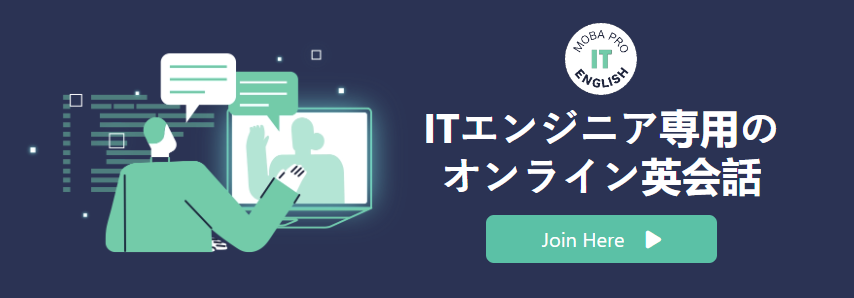
エラーとその原因
以下のコマンドで mod_wsgi をインストールすると、
source activate caffe_p27
pip install mod_wsgi
以下のエラーが出ました。(完全なエラーは本ページ末尾に記載。)
gcc: error: unrecognized command line option ‘-Wdate-time’
gcc: error: unrecognized command line option ‘-fstack-protector-strong’
error: command 'gcc' failed with exit status 1
原因は、Anaconda の gcc が 4.8 なので、上に書かれているオプションが存在しないのが原因らしいです。
対処法
結論から言うと、gcc 5 を使う事で解決しました。具体的には以下のようにしました。
conda install -c psi4 gcc-5
pip install mod_wsgi
この gcc-5 ってパッケージ?をインストールすると、システムに入ってる gccが使われるようになりました。これは、意図されている動作なのかは分からないのですが、とりあえず問題は解決したので良しとしましょう。
(caffe_p27) ubuntu@ip-172-31-5-255:~$ which gcc
/usr/bin/gcc
(caffe_p27) ubuntu@ip-172-31-5-255:~$ gcc --version
gcc (Ubuntu 5.4.0-6ubuntu1~16.04.11) 5.4.0 20160609
Copyright (C) 2015 Free Software Foundation, Inc.
This is free software; see the source for copying conditions. There is NO
warranty; not even for MERCHANTABILITY or FITNESS FOR A PARTICULAR PURPOSE.
まとめ・雑感
同じ AWS Deep Learning AMI だから、Amazon Linux -> Ubuntu とは言え移行作業は大して難しくないだろうと思っていたのですが、意外にハマりどころが多かったです。これ以外にもいくつかの問題点があったので、それらについては別エントリーとして記載します。
詳細なエラー
$ pip install mod_wsgi
Collecting mod_wsgi
Downloading https://files.pythonhosted.org/packages/47/69/5139588686eb40053f8355eba1fe18a8bee94dc3efc4e36720c73e07471a/mod_wsgi-4.6.5.tar.gz (490kB)
100% |████████████████████████████████| 491kB 2.3MB/s
Building wheels for collected packages: mod-wsgi
Running setup.py bdist_wheel for mod-wsgi ... error
Complete output from command /home/ubuntu/anaconda3/envs/caffe_p27/bin/python -u -c "import setuptools, tokenize;__file__='/tmp/pip-build-iLuEnG/mod-wsgi/setup.py';f=getattr(tokenize, 'open', open)(__file__);code=f.read().replace('\r\n', '\n');f.close();exec(compile(code, __file__, 'exec'))" bdist_wheel -d /tmp/tmpd28w8Npip-wheel- --python-tag cp27:
/home/ubuntu/anaconda3/envs/caffe_p27/lib/python2.7/distutils/dist.py:267: UserWarning: Unknown distribution option: 'bugtrack_url'
warnings.warn(msg)
running bdist_wheel
running build
running build_py
creating build
creating build/lib.linux-x86_64-2.7
creating build/lib.linux-x86_64-2.7/mod_wsgi
copying src/__init__.py -> build/lib.linux-x86_64-2.7/mod_wsgi
creating build/lib.linux-x86_64-2.7/mod_wsgi/server
copying src/server/apxs_config.py -> build/lib.linux-x86_64-2.7/mod_wsgi/server
copying src/server/environ.py -> build/lib.linux-x86_64-2.7/mod_wsgi/server
copying src/server/__init__.py -> build/lib.linux-x86_64-2.7/mod_wsgi/server
creating build/lib.linux-x86_64-2.7/mod_wsgi/server/management
copying src/server/management/__init__.py -> build/lib.linux-x86_64-2.7/mod_wsgi/server/management
creating build/lib.linux-x86_64-2.7/mod_wsgi/server/management/commands
copying src/server/management/commands/runmodwsgi.py -> build/lib.linux-x86_64-2.7/mod_wsgi/server/management/commands
copying src/server/management/commands/__init__.py -> build/lib.linux-x86_64-2.7/mod_wsgi/server/management/commands
creating build/lib.linux-x86_64-2.7/mod_wsgi/docs
copying docs/_build/html/__init__.py -> build/lib.linux-x86_64-2.7/mod_wsgi/docs
creating build/lib.linux-x86_64-2.7/mod_wsgi/images
copying images/__init__.py -> build/lib.linux-x86_64-2.7/mod_wsgi/images
copying images/snake-whiskey.jpg -> build/lib.linux-x86_64-2.7/mod_wsgi/images
running build_ext
building 'mod_wsgi.server.mod_wsgi-py27' extension
creating build/temp.linux-x86_64-2.7
creating build/temp.linux-x86_64-2.7/src
creating build/temp.linux-x86_64-2.7/src/server
gcc -pthread -B /home/ubuntu/anaconda3/envs/caffe_p27/compiler_compat -Wl,--sysroot=/ -fno-strict-aliasing -g -O2 -DNDEBUG -g -fwrapv -O3 -Wall -Wstrict-prototypes -fPIC -I/usr/include/apache2 -I/home/ubuntu/anaconda3/envs/caffe_p27/include/python2.7 -c src/server/wsgi_stream.c -o build/temp.linux-x86_64-2.7/src/server/wsgi_stream.o -I/usr/include/apache2 -I. -I/usr/include/apr-1.0 -I/usr/include -DBUILD_DATETIME='"2018-06-07T19:43:03"' -Wdate-time -D_FORTIFY_SOURCE=2 -DLINUX -D_REENTRANT -D_GNU_SOURCE -pipe -g -O2 -fstack-protector-strong -Wformat -Werror=format-security -pthread -I/usr/include/apr-1.0 -I/usr/include/apr-1.0 -I/usr/include
gcc: error: unrecognized command line option ‘-Wdate-time’
gcc: error: unrecognized command line option ‘-fstack-protector-strong’
error: command 'gcc' failed with exit status 1
----------------------------------------
Failed building wheel for mod-wsgi
Running setup.py clean for mod-wsgi
Failed to build mod-wsgi
Installing collected packages: mod-wsgi
Running setup.py install for mod-wsgi ... error
Complete output from command /home/ubuntu/anaconda3/envs/caffe_p27/bin/python -u -c "import setuptools, tokenize;__file__='/tmp/pip-build-iLuEnG/mod-wsgi/setup.py';f=getattr(tokenize, 'open', open)(__file__);code=f.read().replace('\r\n', '\n');f.close();exec(compile(code, __file__, 'exec'))" install --record /tmp/pip-0PKhF7-record/install-record.txt --single-version-externally-managed --compile:
/home/ubuntu/anaconda3/envs/caffe_p27/lib/python2.7/distutils/dist.py:267: UserWarning: Unknown distribution option: 'bugtrack_url'
warnings.warn(msg)
running install
running build
running build_py
creating build
creating build/lib.linux-x86_64-2.7
creating build/lib.linux-x86_64-2.7/mod_wsgi
copying src/__init__.py -> build/lib.linux-x86_64-2.7/mod_wsgi
creating build/lib.linux-x86_64-2.7/mod_wsgi/server
copying src/server/apxs_config.py -> build/lib.linux-x86_64-2.7/mod_wsgi/server
copying src/server/environ.py -> build/lib.linux-x86_64-2.7/mod_wsgi/server
copying src/server/__init__.py -> build/lib.linux-x86_64-2.7/mod_wsgi/server
creating build/lib.linux-x86_64-2.7/mod_wsgi/server/management
copying src/server/management/__init__.py -> build/lib.linux-x86_64-2.7/mod_wsgi/server/management
creating build/lib.linux-x86_64-2.7/mod_wsgi/server/management/commands
copying src/server/management/commands/runmodwsgi.py -> build/lib.linux-x86_64-2.7/mod_wsgi/server/management/commands
copying src/server/management/commands/__init__.py -> build/lib.linux-x86_64-2.7/mod_wsgi/server/management/commands
creating build/lib.linux-x86_64-2.7/mod_wsgi/docs
copying docs/_build/html/__init__.py -> build/lib.linux-x86_64-2.7/mod_wsgi/docs
creating build/lib.linux-x86_64-2.7/mod_wsgi/images
copying images/__init__.py -> build/lib.linux-x86_64-2.7/mod_wsgi/images
copying images/snake-whiskey.jpg -> build/lib.linux-x86_64-2.7/mod_wsgi/images
running build_ext
building 'mod_wsgi.server.mod_wsgi-py27' extension
creating build/temp.linux-x86_64-2.7
creating build/temp.linux-x86_64-2.7/src
creating build/temp.linux-x86_64-2.7/src/server
gcc -pthread -B /home/ubuntu/anaconda3/envs/caffe_p27/compiler_compat -Wl,--sysroot=/ -fno-strict-aliasing -g -O2 -DNDEBUG -g -fwrapv -O3 -Wall -Wstrict-prototypes -fPIC -I/usr/include/apache2 -I/home/ubuntu/anaconda3/envs/caffe_p27/include/python2.7 -c src/server/wsgi_stream.c -o build/temp.linux-x86_64-2.7/src/server/wsgi_stream.o -I/usr/include/apache2 -I. -I/usr/include/apr-1.0 -I/usr/include -DBUILD_DATETIME='"2018-06-07T19:43:03"' -Wdate-time -D_FORTIFY_SOURCE=2 -DLINUX -D_REENTRANT -D_GNU_SOURCE -pipe -g -O2 -fstack-protector-strong -Wformat -Werror=format-security -pthread -I/usr/include/apr-1.0 -I/usr/include/apr-1.0 -I/usr/include
gcc: error: unrecognized command line option ‘-Wdate-time’
gcc: error: unrecognized command line option ‘-fstack-protector-strong’
error: command 'gcc' failed with exit status 1
----------------------------------------
Command "/home/ubuntu/anaconda3/envs/caffe_p27/bin/python -u -c "import setuptools, tokenize;__file__='/tmp/pip-build-iLuEnG/mod-wsgi/setup.py';f=getattr(tokenize, 'open', open)(__file__);code=f.read().replace('\r\n', '\n');f.close();exec(compile(code, __file__, 'exec'))" install --record /tmp/pip-0PKhF7-record/install-record.txt --single-version-externally-managed --compile" failed with error code 1 in /tmp/pip-build-iLuEnG/mod-wsgi/
You are using pip version 9.0.3, however version 19.0.1 is available.
You should consider upgrading via the 'pip install --upgrade pip' command.
コメントを残す