
How to setup Scala and SBT on Docker?
目次
In this article we are going to show you how to setup Scala in docker container as well as how to setup sbt and docker compose.
What is sbt?
SBT is a build tool for Scala and Java projects for compiling Scala code and integrating with many Scala test frameworks. Continuous compilation, testing and deployment.
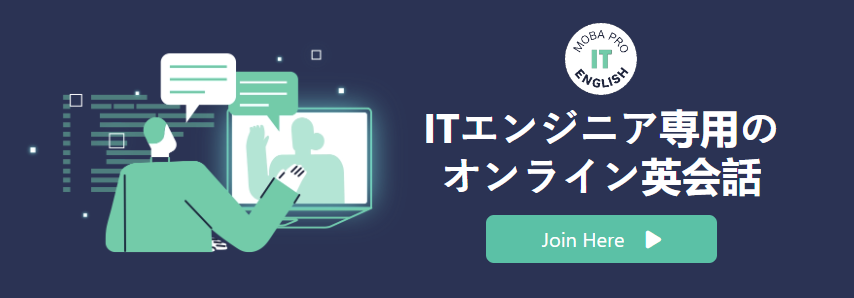
What is docker compose?
Docker compose is a tool for defining and running multi-container Docker applications.
Prerequisite Installation
Assume that we already installed Docker and Docker Compose.
Steps for Implementing Docker Compose
There are 3 steps for implementing docker compose:
- Create a Dockerfile for running commands
- Define services to run applications in docker-compose.yml file
- Start and run scala with the help of docker-compose.yml file
1. Create a Dockerfile for running commands
Create a file named Dockerfile in the root of project with following content:
# Install Java and set the JAVA_HOME variable
FROM openjdk:8
ENV JAVA_HOME /usr/lib/jvm/java-1.8-openjdk
ENV PATH $PATH:/usr/lib/jvm/java-1.8-openjdk/jre/bin:/usr/lib/jvm/java-1.8-openjdk/bin
ENV SBT_VERSION 1.3.3
# Install curl and vim
RUN \
apt-get update && \
apt-get -y install curl && \
apt-get -y install vim
# Install both scala and sbt
RUN \
curl -L -o sbt-$SBT_VERSION.deb https://repo.scala-sbt.org/scalasbt/debian/sbt-$SBT_VERSION.deb && \
dpkg -i sbt-$SBT_VERSION.deb && \
rm sbt-$SBT_VERSION.deb && \
apt-get update && \
apt-get -y install sbt
WORKDIR /root/my-app
COPY . /root/my-app
Create Hello.scala in nested directories src/main/scala/example using your favorite editor as follows:
package example
object Hello extends App {
println("Hello")
}
2. Define services to run applications in docker-compose.yml file
Create a file named docker-compose.yml in the root of project with following content:
version: '3.1'
services:
app:
build:
context: ./
ports:
- "9000:9000"
volumes:
- "./:/root/build"
# .sbt, .ivy2 and .m2 cache directories
sbt:
build:
context: ./
image: sbt
volumes:
- ~/.sbt:/root/.sbt
- ~/.ivy2:/root/.ivy2
- ~/.m2:/root/.m2
3. Start and run scala with the help of docker-compose.yml file
Run command below to up docker container:
$ docker-compose up
To use sbt commands we need to bash into container using docker-compose command below:
$ docker-compose run --service-ports sbt /bin/bash
To start sb shell:
$ sbt
To compile an app:
$ compile
To run an app:
$ run
We enjoy the docker approach towards developing Scala applications since it keeps the environment consistent across machines.
コメントを残す